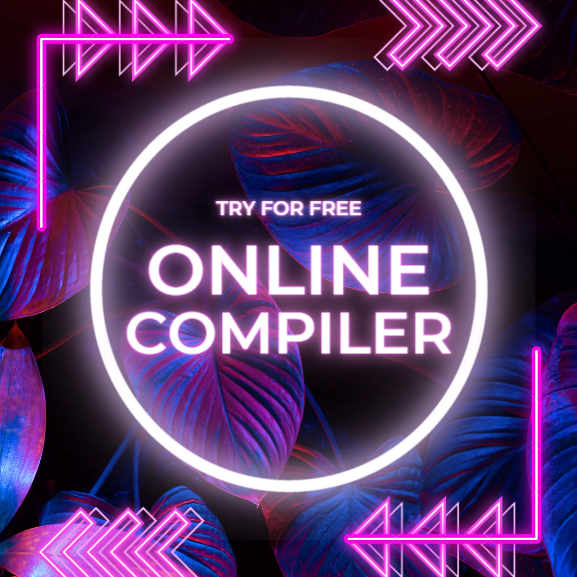Welcome to the wild, sometimes wacky, but always wonderful world of JavaScript! If you’re reading this, you’re about to embark on a journey through one of the most versatile and widely used programming languages in the world today. But before we dive into the nitty-gritty of coding, let’s take a moment to appreciate how JavaScript, the heartthrob of the internet, came to be.
History and Evolution of JavaScript
Back in the Day: Picture it—1995. The internet was like the Wild West, new and largely unexplored. Web pages were static, and interactions were a far-off dream. Enter Brendan Eich, a wizard of his time, who in just ten days at Netscape Communications, brewed up the first version of JavaScript. Why? To bring web pages to life, making them interactive and dynamic. Originally dubbed Mocha, then LiveScript, it finally earned its name, JavaScript, as a marketing move to ride the coattails of the then-popular Java. But don’t be fooled; Java and JavaScript are as similar as cars and carpets—both useful, but for very different purposes.
The Plot Thickens: JavaScript’s journey hasn’t been all sunshine and rainbows. The early days were a bit like the Wild West, with browser compatibility issues akin to duels at dawn. Different web browsers interpreted JavaScript in their own way, leading to a developer’s nightmare. This chaos led to the formation of the ECMAScript standard in 1997, an attempt to tame the wild ways of JavaScript by establishing a uniform standard.
The Renaissance: Fast forward to the 2000s, and JavaScript began to mature. Libraries like jQuery made life easier by smoothing over browser differences, and AJAX made web pages feel faster and more responsive without needing to reload. The stage was set for a revolution.
The Golden Age: Enter the 2010s, and we’re talking about a whole new ball game. JavaScript is no longer just a tool for adding a bit of interactivity to web pages. With the advent of Node.js, JavaScript stepped out of the browser and into the server. Frameworks like Angular, React, and Vue revolutionized front-end development, making it possible to create complex, single-page applications that are fast and user-friendly.
Today and Beyond: JavaScript today is a powerhouse, running on servers, in browsers, and even on hardware. It’s the lingua franca of the web, with a vibrant community and an ecosystem that’s rich and ever-growing. Whether you’re building a quick prototype or a massive enterprise application, JavaScript has the tools and the versatility to get the job done.
So, why learn JavaScript? Because it’s everywhere. Because it’s fun. And because it opens up a world of possibilities. Whether you’re looking to build the next big tech startup, create interactive web experiences, or simply add a new skill to your repertoire, understanding JavaScript is your ticket to the digital world.
Stay tuned as we dive deeper into the programming concepts, set up your development environment, and start speaking the beautiful language of JavaScript. Buckle up; it’s going to be an exciting ride!
Now that we’ve journeyed through the riveting history of JavaScript, it’s time to roll up our sleeves and get our hands dirty with what it really means to program in this versatile language. Programming with JavaScript is like having a Swiss Army knife for the web; it’s packed with tools for almost every task you can imagine. But before we start conjuring code, let’s understand the landscape.
Overview of Programming with JavaScript
The Essence of JavaScript Programming:
At its core, programming with JavaScript is about breathing life into web pages, making them dynamic and interactive. But that’s just scratching the surface. With JavaScript, you can build everything from simple websites to complex server-side applications. Imagine clicking a button on a webpage and watching magic unfold without refreshing the page—that’s JavaScript at work!
JavaScript and The Web:
JavaScript plays nice with HTML and CSS, forming the holy trinity of web development. HTML structures the skeleton of a web page, CSS dresses it up, and JavaScript makes it dance. When you interact with a web form, play a video, or load new content without clicking “refresh,” you’re witnessing JavaScript in action.
Beyond the Browser:
But wait, there’s more! JavaScript isn’t just for browsers anymore. Thanks to environments like Node.js, you can write JavaScript to build backend services, interact with databases, and even handle file operations on a server. It’s like discovering that your favorite actor can also sing, dance, and cook—a pleasant surprise that opens up new avenues.
The Nuts and Bolts:
Diving deeper, programming with JavaScript means getting familiar with its syntax and nuances. Variables are your best friends—they hold data for you like loyal pets. Then there are data types; from strings to numbers, and booleans to objects, understanding these will help you manipulate all sorts of data.
Functions in JavaScript are like your personal minions, performing tasks for you on command. Want to repeat a task? Loop it! Need to make a decision? Use conditionals like if-else statements. And let’s not forget about events and event listeners—these are the heartbeats of interactivity in the web world. Click a button, hover over a link, or even press a key, and your JavaScript code can respond in kind.
Libraries and Frameworks:
Feeling overwhelmed? Don’t be! The beauty of JavaScript is its community and the vast array of libraries and frameworks at your disposal. Think of jQuery, a library that simplifies DOM manipulation, or React, a library for building user interfaces with reusable components. Then there are full-fledged frameworks like Angular and Vue, offering more structured ways to build complex web applications. These tools are like having a team of experts by your side, making your coding journey smoother.
What’s Next?
Embarking on this adventure, you’ll start with the basics—writing simple scripts to make web pages interactive. But as you grow, you’ll explore more complex territories, building applications that could reach users worldwide. The road ahead is paved with challenges and triumphs, bugs, and breakthroughs. But with JavaScript as your sword, there’s no limit to the digital realms you can conquer.
Setting up the Development Environment
Setting up your development environment is like preparing your kitchen for a cooking marathon; everything needs to be in place so you can focus on creating magic rather than looking for your tools. For JavaScript development, this setup involves a few key ingredients that will make your coding journey smoother and more efficient.
1. Choosing Your Code Editor:
First off, you’ll need a trusty code editor—your primary tool for writing and editing your JavaScript masterpieces. While Notepad could technically do the job, it’s like trying to chop vegetables with a butter knife—possible, but not ideal. You want something sharper, more specialized. Enter modern code editors like Visual Studio Code (VS Code), Atom, and Sublime Text. These editors come with features like syntax highlighting, code completion, and debugging tools, making your coding life significantly easier.
VS Code, for instance, is a powerhouse that’s loved by many developers for its speed, extensibility, and built-in support for Git. It’s like having a Swiss Army knife; it comes packed with everything you need to start coding out of the box.
2. Installing Node.js and npm:
JavaScript was born in the browser, but with Node.js, it has conquered servers as well. Installing Node.js not only lets you run JavaScript on your server but also gives you access to npm (Node Package Manager), a treasure trove of JavaScript libraries and tools that you can add to your projects. It’s like subscribing to an all-you-can-eat buffet of coding goodies.
To get Node.js and npm, head to the Node.js website, download the installer for your operating system, and follow the prompts. Once installed, you can open your terminal or command prompt and type node -v and npm -v to ensure they’re ready to roll.
3. Exploring the Browser’s Developer Tools:
Every modern web browser comes with a set of developer tools built-in, providing you with a playground to test and debug your JavaScript code directly in the browser. These tools allow you to inspect HTML and CSS, console.log messages, and step through your JavaScript code line by line to squash bugs. Familiarizing yourself with these tools is crucial; they’re your X-ray glasses for seeing what’s happening behind the scenes of a web page.
To access these tools, you can usually right-click on a web page and select “Inspect” or press F12. Spend some time exploring the various tabs like Console, Elements, and Sources. It’s time well spent.
4. Version Control with Git:
In the world of coding, making mistakes and experimenting are part of the learning process. That’s where a version control system like Git comes in handy. Git allows you to save snapshots of your project as you progress, so you can experiment without fear. If something goes wrong, you can easily revert to a previous version.
Installing Git and linking it with a repository hosting service like GitHub gives you a safe place to store your projects and share them with the world. Plus, it opens the door to collaborating with other developers, contributing to open-source projects, or showcasing your work to potential employers.
5. The Right Attitude:
Lastly, the most important part of your development environment isn’t software or tools; it’s your mindset. Stay curious, be patient with yourself, and don’t be afraid to break things. Every error is a learning opportunity, not a roadblock.
Syntax Basics of javascript
Understanding the syntax basics of JavaScript is akin to learning the alphabet before forming words and sentences. It’s the building block upon which all else is built. So, let’s get down to the brass tacks: Variables, Data Types, and Operators.
Variables: Your Storage Containers
Think of variables as storage containers in your code. They hold information or data that you might want to use later. In JavaScript, declaring a variable is like labeling your container, so you know what’s inside it.
let myFavoriteNumber = 42;Here, let is a keyword that tells JavaScript you’re creating a variable. myFavoriteNumber is the name of our container, and it’s storing the value 42.
JavaScript offers three ways to declare a variable: var, let, and const. While var is the old-school way, let and const are the new kids on the block, introduced to give developers more control over how and where the data in variables can be changed. Use let when you expect the variable to change and const when you don’t:
let age = 30; // This might change next year.
const birthYear = 1990; // This won’t.
Data Types: What’s in Your Containers
In JavaScript, the type of data you can store in your variables can vary widely. These types are:
- Primitive Types: These include numbers, strings, booleans, null, undefined, symbols, and BigInts.
- Reference Types: Objects, including arrays and functions.
Numbers are straightforward; they can be integers or decimals:
let distance = 100; // Integer
let price = 99.99; // DecimalStrings are sequences of characters, perfect for text. They can be enclosed in single quotes, double quotes, or backticks:
let greeting = 'Hello, world!';
let name = "John Doe";
let message = `Welcome, ${name}`; // Template literalBooleans represent a logical entity and can have two values: true or false. They’re like the yes/no or on/off switches of the programming world:
let isJavaScriptFun = true;Null and undefined might sound similar, but there’s a subtle difference. null is an assigned value, meaning it represents “nothing” or “empty”, whereas undefined means a variable has been declared but has not yet been assigned a value.
Arrays are lists of items, and objects are collections of properties. They allow you to group related data together:
let fruits = ['Apple', 'Banana', 'Cherry']; // Array
let person = { firstName: 'John', lastName: 'Doe' }; // ObjectOperators: Making Things Happen
Operators are the verbs of programming languages. They act on our data (variables) to perform operations like arithmetic, assignment, comparison, and logical operations.
Arithmetic Operators include +, -, *, /, and % (remainder). They do what you’d expect from elementary math:
let sum = 10 + 5; // 15
let difference = 10 - 5; // 5
let product = 10 * 5; // 50
let quotient = 10 / 5; // 2
let remainder = 10 % 3; // 1Assignment Operators assign values to variables. The basic one is =, but there are also compound assignment operators like +=, -=, *=, and /=, which combine an arithmetic operation with assignment:
let x = 10;
x += 5; // x = x + 5; Now x is 15Comparison Operators are used to compare two values and return a boolean (true or false). These include == (equal to), != (not equal to), === (strictly equal to), !== (strictly not equal to), > (greater than), < (less than), >= (greater than or equal to), and <= (less than or equal to):
let isEqual = (10 == '10'); // true, because it compares the value only
let isStrictlyEqual = (10 === '10'); // false, because it compares the value and typeDiving Deeper: Functions and Scope
Beyond the basics, understanding functions and scope will significantly enhance your JavaScript skills. Functions are blocks of code designed to perform a particular task, and they’re executed when something invokes (calls) them. Think of them as your personal chef who prepares a specific dish whenever you ask.
function greet(name) {
return `Hello, ${name}!`;
}
let greeting = greet('Alice');
console.log(greeting); // Outputs: Hello, Alice!Scope refers to the visibility of variables and functions in parts of your code. In JavaScript, we have two main types of scope:
- Global Scope: When a variable is declared outside any function, it has a global scope, meaning it can be accessed and modified from anywhere in your code.
- Local (Function) Scope: Variables declared within a function are locally scoped; they can only be accessed within that function.
let globalVar = "I'm global!";
function showVar() {
let localVar = "I'm local!";
console.log(globalVar); // Accessible here
console.log(localVar); // Also accessible here
}
showVar();
console.log(localVar); // Error: localVar is not defined outside the functionEvents and Interactivity
To make your web pages interactive, you’ll often use JavaScript to respond to events, like mouse clicks, key presses, or webpage loading. You attach event listeners to elements, and when the event occurs, your JavaScript code runs.
document.getElementById('myButton').addEventListener('click', function() {
alert('Button clicked!');
});DOM Manipulation
One of JavaScript’s superpowers is its ability to manipulate the Document Object Model (DOM), which is a structured representation of the HTML document. This allows you to dynamically change text, HTML attributes, and even CSS styles:
document.getElementById('demo').innerHTML = "Hello, JavaScript!";Conclusion and Practice
You’ve now dipped your toes into the vast ocean of JavaScript syntax basics, covering variables, data types, operators, functions, scope, events, and DOM manipulation. Remember, the key to mastery is practice. Try creating small projects, like a to-do list or a simple calculator. Experiment with the concepts you’ve learned, and don’t be afraid to make mistakes.
JavaScript is a language that rewards curiosity and persistence. With every line of code you write, you’re not just building projects; you’re also building your understanding and intuition for how JavaScript works. So, keep coding, keep exploring, and most importantly, have fun with it!