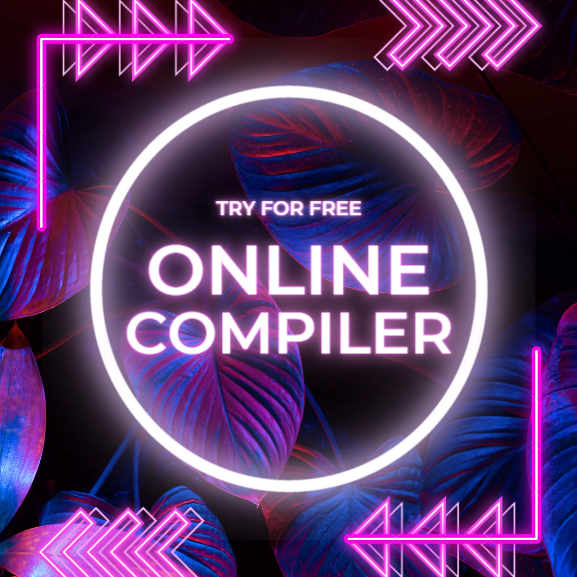Introduction
Software as a Service (SaaS) has revolutionized the way businesses operate, offering a flexible and cost-effective solution for accessing software applications over the internet. Unlike traditional software, which requires installation on individual devices, SaaS applications are hosted on remote servers and accessed via a web browser. This model eliminates the need for complex infrastructure, reduces upfront costs, and provides seamless updates and scalability.
SaaS is widely used across various industries, from small businesses to large enterprises, due to its accessibility and efficiency. The ability to access applications anytime, anywhere, makes SaaS an attractive option for organizations looking to streamline their operations and improve productivity. As technology continues to advance, the SaaS model is expected to grow even more prevalent, reshaping the landscape of software delivery and usage.
History of SaaS
The concept of SaaS has its roots in the early days of computing, but it wasn’t until the late 1990s and early 2000s that it began to gain significant traction. The rise of the internet and advances in technology paved the way for this innovative model of software delivery.
- Early Beginnings
- The origins of SaaS can be traced back to the 1960s with the advent of time-sharing systems. These systems allowed multiple users to access a central computer simultaneously, laying the groundwork for future cloud-based services. However, it was the development of Application Service Providers (ASPs) in the 1990s that brought the concept closer to what we know today as SaaS.
- The ASP Era
- ASPs provided businesses with software applications over the internet, but they were limited in functionality and scalability. Despite these limitations, ASPs demonstrated the potential of delivering software as a service, setting the stage for the emergence of SaaS.
- The Dot-Com Boom
- The late 1990s and early 2000s saw a surge in internet-based companies, many of which explored the idea of delivering software online. Salesforce, founded in 1999, is often credited as one of the pioneers of SaaS. Its customer relationship management (CRM) platform was one of the first to demonstrate the viability and advantages of the SaaS model.
- Advancements in Technology
- The growth of broadband internet, advancements in web technologies, and the increasing availability of reliable cloud infrastructure contributed to the rise of SaaS. Companies like Google and Microsoft began offering their own SaaS solutions, further validating the model and expanding its reach.
- Modern SaaS
- Today, SaaS is a mature and widely adopted model. It encompasses a broad range of applications, from productivity tools and business software to industry-specific solutions. The continuous innovation in cloud computing, artificial intelligence, and machine learning continues to drive the evolution of SaaS, making it an integral part of the modern digital landscape.
The journey of SaaS from its early beginnings to its current state reflects the dynamic nature of technology and the ever-changing needs of businesses. As we look to the future, SaaS is poised to become even more integral to the way we work, offering new possibilities and efficiencies in software delivery and usage.
Fundamentals and Core Concepts of SaaS
To truly understand Software as a Service (SaaS), it’s essential to delve into its fundamentals and core concepts. This section explores the key principles that define SaaS, distinguishing it from traditional software models and highlighting its unique characteristics and benefits.
1. Definition of SaaS
Software as a Service (SaaS) is a software distribution model in which applications are hosted by a service provider and made available to customers over the internet. Users can access these applications via web browsers, eliminating the need for installation and maintenance on individual devices. This model is characterized by subscription-based pricing, allowing businesses to pay for only what they use.
2. Key Characteristics of SaaS
Several defining characteristics set SaaS apart from other software models:
- Hosted on Remote Servers: SaaS applications are hosted on the service provider’s servers rather than on the user’s local machines. This centralized hosting ensures that updates, maintenance, and security are managed by the provider.
- Web-Based Access: Users access SaaS applications through a web browser, enabling them to use the software from any location with an internet connection. This accessibility is a major advantage for businesses with remote or distributed teams.
- Subscription Pricing: SaaS is typically offered on a subscription basis, where users pay a recurring fee (monthly or annually) to use the software. This model reduces the upfront cost of purchasing software licenses and allows for predictable budgeting.
- Multi-Tenancy: SaaS applications often operate on a multi-tenant architecture, where a single instance of the software serves multiple customers (tenants). Each tenant’s data is isolated and secure, but they share the same software infrastructure, which allows for efficient resource utilization and cost savings.
3. Comparing SaaS with Traditional Software Models
To better understand the value proposition of SaaS, it’s useful to compare it with traditional software models:
- Installation and Maintenance: Traditional software requires installation on individual devices, and maintenance tasks (such as updates and patches) must be performed manually. In contrast, SaaS applications are centrally hosted, and the provider handles all maintenance and updates, ensuring users always have access to the latest features and security enhancements.
- Cost Structure: Traditional software typically involves significant upfront costs for licenses and hardware, followed by ongoing maintenance expenses. SaaS offers a more flexible cost structure with lower initial investment and predictable subscription fees, making it more accessible to businesses of all sizes.
- Scalability: Scaling traditional software often requires additional hardware and infrastructure investments. SaaS, however, is inherently scalable, allowing businesses to easily add or remove users and services as needed without significant changes to their infrastructure.
- Accessibility: Traditional software is often tied to specific devices, limiting access to those devices. SaaS, being web-based, provides greater accessibility, enabling users to access applications from any device with internet connectivity.
4. The Multi-Tenant Architecture
Multi-tenancy is a core concept in SaaS that contributes to its efficiency and cost-effectiveness:
- Resource Sharing: In a multi-tenant environment, multiple customers share the same application instance and infrastructure. This sharing of resources leads to optimized usage and reduced costs, as the expenses of maintaining the infrastructure are spread across multiple tenants.
- Isolation and Security: Despite sharing the same infrastructure, each tenant’s data is isolated and remains secure. Advanced security measures and data encryption ensure that one tenant’s data is not accessible to others.
- Customizability: SaaS providers often offer configurable options within the shared application, allowing tenants to customize certain aspects to meet their specific needs without requiring separate instances of the software.
5. API Integration and Interoperability
Application Programming Interfaces (APIs) play a crucial role in SaaS by enabling integration and interoperability with other software and services:
- Seamless Integration: SaaS applications can easily integrate with other systems, such as CRM, ERP, and HRM software, through APIs. This seamless integration allows businesses to create interconnected workflows and streamline their operations.
- Third-Party Services: Many SaaS providers offer APIs that allow third-party developers to build applications and services that enhance the core SaaS offering. This extensibility fosters innovation and provides users with a broader range of functionalities.
- Data Exchange: APIs facilitate the exchange of data between different applications, ensuring that information flows smoothly across the organization’s technology stack. This integration capability is vital for maintaining data consistency and accuracy.
6. Subscription Models and Licensing
The subscription-based pricing model of SaaS offers several advantages:
- Flexible Pricing: SaaS providers typically offer various subscription tiers, allowing businesses to choose a plan that fits their needs and budget. This flexibility makes SaaS accessible to organizations of all sizes, from startups to large enterprises.
- Pay-as-You-Go: With the pay-as-you-go model, businesses can scale their usage up or down based on their requirements. This elasticity ensures that companies only pay for the resources they use, optimizing cost-efficiency.
- Licensing Agreements: SaaS licensing agreements often include service level agreements (SLAs) that define the performance and availability guarantees provided by the service provider. These agreements ensure that businesses receive reliable and consistent service.
7. Continuous Delivery and Updates
One of the significant advantages of SaaS is the continuous delivery of updates and new features:
- Automated Updates: SaaS providers manage updates and upgrades centrally, ensuring that all users have access to the latest version of the software without any manual intervention. This automated process reduces downtime and ensures that users benefit from the latest improvements.
- Feature Enhancements: SaaS applications are frequently updated with new features and enhancements based on user feedback and market trends. This continuous innovation keeps the software relevant and aligned with the evolving needs of businesses.
- Security Patches: Security is a critical concern in the digital age, and SaaS providers regularly deploy security patches to address vulnerabilities and protect user data. The centralized nature of SaaS makes it easier to implement and distribute these patches promptly.
8. Customization and Configurability
While SaaS applications are typically standardized, they often offer customization and configurability options:
- User Preferences: Users can often customize the user interface and settings to suit their preferences, enhancing their overall experience with the software.
- Modular Design: Many SaaS applications have a modular design, allowing businesses to add or remove features based on their specific needs. This modularity ensures that organizations can tailor the software to their unique requirements without unnecessary complexity.
- Third-Party Integrations: As mentioned earlier, APIs and third-party integrations enable businesses to extend the functionality of SaaS applications, creating a customized and cohesive technology ecosystem.
9. Security and Compliance
Security and compliance are paramount in the SaaS model:
- Data Encryption: SaaS providers implement robust encryption protocols to protect data in transit and at rest, ensuring that sensitive information remains secure.
- Access Controls: Advanced access controls and authentication mechanisms prevent unauthorized access to the software and data, safeguarding the integrity of the system.
- Compliance Standards: Many SaaS providers adhere to industry-specific compliance standards (such as GDPR, HIPAA, and SOC 2) to meet regulatory requirements and ensure data protection.
10. User Adoption and Training
Successful implementation of SaaS requires effective user adoption and training:
- User Training: SaaS providers often offer training resources, tutorials, and support to help users get acquainted with the software and maximize its benefits.
- Onboarding: Effective onboarding processes ensure that new users can quickly start using the software and integrate it into their workflows.
- Support Services: Comprehensive support services, including help desks, FAQs, and community forums, provide users with the assistance they need to resolve issues and optimize their use of the software.
By understanding these core concepts and principles, businesses can fully appreciate the advantages of SaaS and make informed decisions about adopting and integrating SaaS solutions into their operations. SaaS represents a paradigm shift in software delivery, offering unparalleled flexibility, scalability, and efficiency in meeting the dynamic needs of modern organizations.
Advantages and Disadvantages of SaaS
Software as a Service (SaaS) has transformed the software industry with its unique delivery model, providing numerous benefits to businesses while also presenting some challenges. Understanding these advantages and disadvantages is crucial for organizations considering SaaS adoption.
Advantages of SaaS
1. Cost Efficiency
- Lower Initial Costs: SaaS eliminates the need for significant upfront investments in hardware and software licenses. Businesses can start using SaaS applications with minimal initial expenditure, which is particularly beneficial for startups and small businesses with limited budgets.
- Subscription Model: The pay-as-you-go subscription model allows businesses to spread out costs over time, making it easier to manage cash flow. This model also provides flexibility to scale services up or down based on current needs, ensuring that companies only pay for what they use.
- Reduced Maintenance Costs: Since the service provider handles maintenance, updates, and infrastructure management, businesses can save on IT staff and resources. This reduction in maintenance costs translates to overall savings and allows internal teams to focus on strategic initiatives rather than routine maintenance tasks.
2. Accessibility and Mobility
- Anywhere, Anytime Access: SaaS applications are accessible via the internet, enabling users to access their software from any location with an internet connection. This flexibility supports remote work and allows employees to be productive regardless of their physical location.
- Device Compatibility: SaaS applications are typically compatible with various devices, including desktops, laptops, tablets, and smartphones. This compatibility ensures that users can access their tools on the go, enhancing productivity and collaboration.
- Cross-Platform Usability: SaaS solutions often provide a consistent user experience across different platforms and operating systems, ensuring that users have a seamless experience regardless of the device they use.
3. Scalability and Flexibility
- Effortless Scalability: SaaS providers offer scalable solutions that can easily accommodate the growing needs of a business. Whether adding more users, increasing storage, or expanding functionalities, SaaS allows businesses to scale their operations without significant changes to their infrastructure.
- Flexible Plans: Many SaaS providers offer various subscription plans and add-ons, allowing businesses to customize their subscriptions based on their specific needs. This flexibility ensures that companies can choose the features and services that best align with their requirements and budget.
- Rapid Deployment: SaaS applications can be deployed quickly, often within hours or days, compared to traditional software, which may take weeks or months to install and configure. This rapid deployment enables businesses to start using the software and realizing its benefits much faster.
4. Automatic Updates and Maintenance
- Continuous Improvement: SaaS providers regularly update their applications, adding new features, enhancements, and security patches. These automatic updates ensure that users always have access to the latest version of the software without any manual intervention.
- No Downtime for Updates: Since updates are managed by the service provider, they are often rolled out with minimal disruption to users. This continuous improvement and seamless update process ensure that businesses can focus on their core activities without worrying about software maintenance.
- Enhanced Security: Regular updates and maintenance include the latest security measures to protect against emerging threats. This proactive approach to security helps safeguard sensitive data and maintain the integrity of the software.
5. Enhanced Collaboration and Integration
- Collaborative Tools: Many SaaS applications are designed to facilitate collaboration, offering features such as shared documents, real-time editing, and communication tools. These collaborative capabilities help teams work together more effectively, improving overall productivity.
- Integration Capabilities: SaaS applications often provide APIs and integration options that enable seamless connectivity with other software and services. This interoperability allows businesses to create cohesive workflows and leverage existing technology investments.
- Data Synchronization: Integration with other systems ensures that data is synchronized across different platforms, reducing the risk of data silos and ensuring that information is consistent and up-to-date across the organization.
6. Disaster Recovery and Business Continuity
- Data Backup: SaaS providers typically offer robust data backup and recovery solutions, ensuring that data is regularly backed up and can be restored in case of accidental loss or corruption.
- Redundancy and Failover: Service providers implement redundancy and failover mechanisms to ensure high availability and minimize downtime. These measures help maintain business continuity even in the event of hardware failures or other disruptions.
- Compliance and Security Standards: Many SaaS providers adhere to industry-specific compliance standards and regulations, ensuring that data is handled securely and in accordance with legal requirements. This compliance provides peace of mind to businesses operating in highly regulated industries.
Disadvantages of SaaS
1. Security and Privacy Concerns
- Data Security Risks: Storing sensitive data on external servers can raise security concerns. While SaaS providers implement advanced security measures, businesses must trust the provider’s security protocols and ensure that their data is adequately protected.
- Compliance Issues: Different industries have specific regulatory requirements for data security and privacy. Ensuring that a SaaS provider complies with these regulations can be challenging, particularly when dealing with sensitive information such as financial data, healthcare records, or personal information.
- Data Breach Risks: Despite robust security measures, no system is entirely immune to breaches. A data breach at the SaaS provider’s end could potentially expose sensitive information, leading to significant legal and financial repercussions for the affected business.
2. Dependence on Internet Connectivity
- Internet Dependency: SaaS applications require a reliable internet connection to function. In areas with poor or unstable internet connectivity, users may experience disruptions in accessing the software, leading to reduced productivity and potential business interruptions.
- Bandwidth Requirements: Some SaaS applications, particularly those involving large data transfers or real-time collaboration, require substantial bandwidth. Limited or slow internet connections can hinder the performance and user experience of these applications.
3. Limited Customization
- Standardized Solutions: While SaaS applications offer some level of customization, they are generally designed as standardized solutions to serve a broad audience. Businesses with highly specific requirements may find it challenging to customize the software to meet their unique needs fully.
- Dependency on Provider’s Roadmap: Customization options are often limited by the provider’s development roadmap and priorities. Businesses may have to wait for desired features or functionalities to be implemented, which may not align with their immediate needs.
4. Potential for Downtime
- Service Outages: Dependence on the SaaS provider means that any service outage or downtime on their end directly impacts the business. While reputable providers strive to minimize downtime, unexpected outages can still occur, disrupting business operations.
- Maintenance Windows: Scheduled maintenance by the SaaS provider can lead to temporary unavailability of the application. While these windows are typically planned during off-peak hours, they can still affect global businesses operating in different time zones.
5. Data Ownership and Portability
- Data Ownership Issues: Using a SaaS application means that data is stored on the provider’s servers. Businesses need to understand the terms of data ownership and ensure that they retain control over their data and can access it when needed.
- Data Portability Challenges: Migrating data from one SaaS provider to another or back to an on-premises system can be complex and time-consuming. Ensuring data portability and avoiding vendor lock-in is crucial for businesses that may need to switch providers in the future.
6. Performance and Latency
- Latency Issues: SaaS applications rely on internet connectivity, and users may experience latency issues, especially when accessing the software from remote locations. Latency can impact the performance and responsiveness of the application, affecting user experience.
- Performance Variability: The performance of SaaS applications can vary based on factors such as server load, network congestion, and the geographic location of users relative to the data center. Businesses need to evaluate the performance guarantees offered by the provider to ensure they meet their requirements.
7. Long-Term Costs
- Ongoing Subscription Fees: While the subscription model offers cost flexibility, businesses need to consider the long-term costs of SaaS. Over time, subscription fees can add up and may exceed the initial cost of traditional software licenses, particularly for businesses with large user bases.
- Hidden Costs: Some SaaS providers may charge additional fees for premium features, increased storage, or enhanced support. Businesses need to thoroughly understand the pricing structure and potential hidden costs associated with the SaaS application.
In conclusion, SaaS offers numerous advantages, including cost efficiency, accessibility, scalability, and automatic updates, making it an attractive option for many businesses. However, it also presents challenges such as security concerns, internet dependency, and limited customization. By carefully evaluating these pros and cons, businesses can make informed decisions about adopting SaaS and selecting the right provider to meet their needs.
Use Cases and Industry Applications
SaaS has a wide range of applications across various industries, revolutionizing how businesses operate and deliver value. This section explores some of the key use cases and industry applications of SaaS, demonstrating its versatility and impact.
1. Customer Relationship Management (CRM)
- Salesforce: Salesforce is one of the most well-known CRM SaaS applications. It helps businesses manage customer interactions, sales processes, and marketing campaigns. The platform’s cloud-based nature allows sales teams to access customer information and track leads from anywhere, enhancing sales efficiency and customer service.
- HubSpot: HubSpot offers a comprehensive suite of CRM tools for marketing, sales, and customer service. Its SaaS model enables businesses to automate marketing campaigns, track customer interactions, and improve lead management.
2. Enterprise Resource Planning (ERP)
- Oracle NetSuite: NetSuite is a leading cloud-based ERP solution that provides businesses with financial management, supply chain management, and human resources functionalities. Its SaaS model allows organizations to streamline operations and access real-time data for better decision-making.
- SAP Business ByDesign: This SaaS ERP solution caters to mid-sized businesses, offering integrated management of financials, human resources, procurement, and supply chain operations. The cloud-based nature of SAP Business ByDesign ensures scalability and flexibility for growing businesses.
3. Human Resources Management (HRM)
- Workday: Workday provides a comprehensive SaaS solution for human resources and financial management. Its cloud-based platform helps organizations manage employee data, payroll, recruitment, and talent management, improving overall HR efficiency.
- BambooHR: BambooHR is a popular SaaS application for small and medium-sized businesses, offering tools for employee records management, time tracking, and performance reviews. The platform’s user-friendly interface and cloud accessibility make it a valuable asset for HR departments.
4. Project Management and Collaboration
- Asana: Asana is a SaaS project management tool that helps teams organize, track, and manage work. Its cloud-based platform allows team members to collaborate on tasks, set deadlines, and monitor project progress in real-time.
- Trello: Trello offers a visual project management interface that uses boards, lists, and cards to organize tasks. The SaaS model enables teams to collaborate and update project status from anywhere, enhancing productivity and transparency.
5. Communication and Collaboration Tools
- Slack: Slack is a popular SaaS communication tool that provides real-time messaging, file sharing, and collaboration features. Its cloud-based platform facilitates team communication and integrates with various other SaaS applications, creating a cohesive workflow.
- Microsoft Teams: Microsoft Teams offers chat, video conferencing, and collaboration features, making it an essential tool for remote and distributed teams. The SaaS model ensures that teams can stay connected and collaborate effectively regardless of location.
6. Marketing Automation
- Mailchimp: Mailchimp is a SaaS marketing automation platform that helps businesses manage email campaigns, social media advertising, and audience segmentation. Its cloud-based nature allows marketers to design and execute campaigns from anywhere, improving marketing efficiency.
- Marketo: Marketo offers a comprehensive suite of marketing automation tools, including lead management, email marketing, and analytics. The SaaS model enables businesses to automate marketing workflows and measure campaign performance in real-time.
7. E-Commerce Platforms
- Shopify: Shopify is a leading SaaS e-commerce platform that allows businesses to set up online stores, manage products, and process payments. Its cloud-based nature provides scalability and flexibility, making it a popular choice for small and medium-sized retailers.
- BigCommerce: BigCommerce offers a SaaS solution for building and managing online stores, with features such as product management, order processing, and SEO tools. The platform’s scalability and ease of use make it suitable for businesses of all sizes.
8. Data Analytics and Business Intelligence (BI)
- Tableau: Tableau is a SaaS data visualization and analytics platform that helps businesses analyze and visualize data from various sources. Its cloud-based model allows users to access dashboards and reports from anywhere, facilitating data-driven decision-making.
- Looker: Looker provides a SaaS BI platform that enables businesses to explore, analyze, and share real-time data insights. The platform’s cloud accessibility ensures that decision-makers can access critical information anytime, anywhere.
9. Financial Management
- QuickBooks Online: QuickBooks Online is a SaaS accounting software that helps businesses manage their finances, including invoicing, expenses, and payroll. Its cloud-based nature allows users to access financial data from any device, simplifying financial management.
- Xero: Xero offers a cloud-based accounting platform that provides tools for invoicing, bank reconciliation, and financial reporting. The SaaS model ensures that businesses can manage their finances efficiently and securely.
10. Content Management Systems (CMS)
- WordPress.com: WordPress.com is a SaaS CMS platform that allows users to create and manage websites and blogs. Its cloud-based nature provides scalability and ease of use, making it a popular choice for individuals and businesses.
- Squarespace: Squarespace offers a SaaS solution for building and hosting websites, with features such as templates, drag-and-drop design, and e-commerce functionality. The platform’s user-friendly interface and cloud accessibility make it ideal for small businesses and entrepreneurs.
The versatility of SaaS applications across different industries highlights their transformative potential. By leveraging SaaS solutions, businesses can enhance operational efficiency, improve collaboration, and achieve greater flexibility in managing their processes.
Future Trends in SaaS
The SaaS industry continues to evolve rapidly, driven by technological advancements and changing business needs. This section explores some of the emerging trends shaping the future of SaaS and their potential impact on businesses.
1. Artificial Intelligence and Machine Learning
- Enhanced Functionality: AI and machine learning are increasingly being integrated into SaaS applications to provide enhanced functionality, such as predictive analytics, natural language processing, and automation. These capabilities enable businesses to gain deeper insights, automate routine tasks, and improve decision-making.
- Personalization: AI-driven personalization allows SaaS applications to deliver tailored experiences to users based on their preferences and behavior. This level of customization enhances user satisfaction and engagement, leading to better business outcomes.
- Improved Customer Support: AI-powered chatbots and virtual assistants are becoming more prevalent in SaaS applications, providing instant support and resolving customer queries efficiently. This trend improves customer service and reduces the workload on support teams.
2. Vertical SaaS
- Industry-Specific Solutions: Vertical SaaS refers to solutions tailored to meet the specific needs of particular industries or niches. These industry-specific applications offer specialized features and functionalities that address unique challenges and requirements, providing greater value to businesses.
- Market Expansion: As the SaaS market matures, providers are focusing on creating vertical solutions to cater to diverse industries, such as healthcare, finance, education, and retail. This trend enables businesses in these sectors to leverage SaaS applications designed specifically for their operations.
3. Low-Code and No-Code Platforms
- Democratizing Development: Low-code and no-code platforms are empowering non-technical users to create and customize applications without extensive coding knowledge. These platforms use visual interfaces and pre-built components, making it easier for businesses to develop and deploy software quickly.
- Faster Time-to-Market: The adoption of low-code and no-code platforms accelerates the development process, reducing the time required to bring new applications to market. This agility allows businesses to respond rapidly to changing market conditions and customer demands.
- Innovation and Experimentation: By lowering the barriers to software development, low-code and no-code platforms encourage innovation and experimentation. Businesses can prototype new ideas, test them quickly, and iterate based on feedback, fostering a culture of continuous improvement.
4. Integration and API Economy
- Seamless Connectivity: The growing importance of integration and APIs is driving the API economy, where businesses can easily connect different SaaS applications and services. This seamless connectivity enables the creation of integrated workflows and enhances overall efficiency.
- Ecosystem Development: SaaS providers are increasingly focusing on building ecosystems around their platforms, offering APIs and developer tools to facilitate third-party integrations. These ecosystems create additional value for users by providing access to a broader range of functionalities and services.
- Interoperability Standards: The adoption of interoperability standards ensures that different SaaS applications can communicate and share data effectively. This trend promotes collaboration and data consistency across the organization’s technology stack.
5. Security and Compliance
- Enhanced Security Measures: As cyber threats become more sophisticated, SaaS providers are investing in advanced security measures to protect user data and maintain trust. These measures include encryption, multi-factor authentication, and continuous monitoring for vulnerabilities.
- Data Privacy Regulations: The evolving landscape of data privacy regulations, such as GDPR and CCPA, is influencing how SaaS providers handle user data. Compliance with these regulations ensures that businesses can trust their SaaS providers to manage data responsibly and ethically.
- Zero Trust Architecture: The adoption of zero trust security models, which assume that threats can exist both inside and outside the network, is becoming more common. This approach involves strict access controls, continuous monitoring, and verification of all users and devices, enhancing overall security.
6. Hybrid SaaS Solutions
- On-Premises and Cloud Integration: Hybrid SaaS solutions combine on-premises software with cloud-based services, providing businesses with greater flexibility and control over their IT environments. This approach allows organizations to leverage the benefits of both models while addressing specific needs and constraints.
- Data Residency: Hybrid SaaS solutions enable businesses to store sensitive data on-premises while taking advantage of cloud-based functionalities. This trend is particularly relevant for organizations with stringent data residency and compliance requirements.
- Scalability and Performance: By integrating on-prem
ises infrastructure with cloud resources, hybrid SaaS solutions offer enhanced scalability and performance. Businesses can dynamically allocate resources based on demand, optimizing both cost and efficiency.
7. User Experience (UX) Focus
- Intuitive Interfaces: SaaS providers are prioritizing user experience by designing intuitive and user-friendly interfaces. This focus on UX ensures that users can easily navigate and utilize the software, reducing the learning curve and enhancing productivity.
- Mobile Optimization: With the increasing use of mobile devices, SaaS applications are being optimized for mobile access. Responsive design and mobile-friendly interfaces allow users to perform tasks and access information on the go, improving overall convenience.
- Customer-Centric Development: SaaS providers are adopting customer-centric development practices, involving users in the design and testing phases. This approach ensures that the software meets user needs and expectations, leading to higher satisfaction and adoption rates.
8. Subscription Economy and Pricing Models
- Flexible Pricing: The subscription economy is driving innovation in pricing models, with SaaS providers offering flexible pricing options based on usage, features, and user tiers. This flexibility allows businesses to choose pricing plans that align with their budget and requirements.
- Value-Based Pricing: Value-based pricing models, where pricing is determined by the value delivered to the customer, are gaining traction. This approach ensures that customers perceive a direct correlation between the cost and the benefits received, enhancing overall satisfaction.
- Freemium Models: Freemium pricing models, where basic features are offered for free with the option to upgrade to premium plans, continue to be popular. This model allows users to experience the software before committing to a paid plan, increasing the likelihood of conversion.
The future of SaaS is shaped by these emerging trends, which promise to deliver even greater value, flexibility, and innovation to businesses. By staying abreast of these trends, organizations can leverage SaaS to remain competitive and drive growth in an ever-evolving digital landscape.
Architecture and Structure of SaaS
The architecture of Software as a Service (SaaS) plays a crucial role in its functionality, scalability, and overall performance. SaaS architecture typically involves multiple layers and components designed to deliver software applications over the internet efficiently. Here, we delve into the core elements and structure of SaaS architecture.
1. Multi-Tenancy Model
- Shared Resources: In a multi-tenant architecture, a single instance of the software application serves multiple customers (tenants). Each tenant’s data is isolated and remains invisible to other tenants, ensuring privacy and security.
- Cost Efficiency: Multi-tenancy allows for the efficient utilization of resources, as multiple customers share the same infrastructure. This sharing reduces costs for both the service provider and the end users, making SaaS solutions more affordable.
- Scalability: The multi-tenancy model supports easy scaling, as the underlying infrastructure can accommodate additional tenants without requiring significant changes. This scalability is essential for meeting the growing needs of businesses.
2. Web-Based Delivery
- Browser Access: SaaS applications are delivered via the internet and accessed through web browsers. This delivery method eliminates the need for installing software on local devices, simplifying deployment and maintenance.
- Device Independence: Web-based delivery ensures compatibility across various devices and operating systems, providing users with the flexibility to access applications from desktops, laptops, tablets, and smartphones.
3. Service-Oriented Architecture (SOA)
- Modular Design: SaaS solutions often utilize a service-oriented architecture, where functionalities are divided into modular services that can be independently developed, deployed, and maintained. This modularity enhances flexibility and allows for easier updates and integration.
- APIs and Microservices: SOA involves the use of APIs and microservices to enable communication between different modules and external systems. APIs facilitate seamless integration with other software applications, while microservices ensure that individual components can be scaled independently.
4. Data Management and Storage
- Database Isolation: In a multi-tenant environment, data management is critical. SaaS providers implement robust database isolation techniques to ensure that each tenant’s data is securely separated and protected.
- Redundancy and Backup: SaaS architecture includes redundancy and backup mechanisms to prevent data loss and ensure high availability. Regular data backups and failover systems help maintain business continuity in case of hardware failures or other disruptions.
5. Security and Compliance
- Encryption: Data transmitted between the user and the SaaS application is encrypted to protect against unauthorized access. Encryption ensures that sensitive information remains secure during transmission and storage.
- Access Control: SaaS providers implement strict access control measures, including authentication and authorization protocols, to ensure that only authorized users can access the application and data.
- Compliance Standards: To meet industry-specific regulatory requirements, SaaS providers adhere to various compliance standards, such as GDPR, HIPAA, and SOC 2. Compliance ensures that data is handled securely and in accordance with legal requirements.
6. Monitoring and Performance Management
- Real-Time Monitoring: SaaS providers continuously monitor the performance and health of their applications and infrastructure. Real-time monitoring helps identify and address potential issues before they impact users.
- Scalability Management: To ensure optimal performance, SaaS architecture includes scalability management mechanisms that automatically allocate resources based on demand. This dynamic scaling ensures that the application remains responsive even during peak usage periods.
7. Continuous Integration and Deployment (CI/CD)
- Automated Testing and Deployment: SaaS providers utilize CI/CD pipelines to automate the testing and deployment of updates. This automation ensures that new features, bug fixes, and security patches are rolled out quickly and with minimal disruption.
- Version Control: CI/CD processes include version control systems that track changes to the codebase and enable rollback to previous versions if necessary. This version control ensures that updates are reliable and do not negatively impact the application.
8. User Experience (UX)
- Intuitive Interfaces: SaaS applications prioritize user experience by providing intuitive and user-friendly interfaces. A well-designed UX ensures that users can easily navigate the application and perform tasks efficiently.
- Customization Options: SaaS solutions often include customization options that allow users to tailor the application to their specific needs. This customization enhances user satisfaction and productivity.
The architecture and structure of SaaS are designed to deliver a seamless, scalable, and secure user experience. By leveraging these architectural principles, SaaS providers can offer reliable and efficient software solutions that meet the diverse needs of businesses.
SaaS vs. PaaS vs. IaaS
The cloud computing landscape is composed of various service models, each offering different levels of control, flexibility, and management. The three primary models are Software as a Service (SaaS), Platform as a Service (PaaS), and Infrastructure as a Service (IaaS). Understanding the differences between these models is crucial for businesses to choose the right solution for their needs.
Software as a Service (SaaS)
- Definition: SaaS delivers software applications over the internet, eliminating the need for local installation and maintenance. Users access the software via web browsers, and the service provider handles all aspects of the infrastructure, including servers, storage, and updates.
- Use Cases: SaaS is ideal for applications that require minimal customization and are used on a subscription basis. Examples include customer relationship management (CRM) systems, email services, and project management tools.
- Advantages:
- Ease of Use: SaaS applications are user-friendly and require no installation or maintenance.
- Cost-Effective: The subscription model reduces upfront costs and provides predictable monthly expenses.
- Accessibility: Users can access SaaS applications from any device with an internet connection.
- Disadvantages:
- Limited Customization: SaaS applications offer less customization compared to PaaS and IaaS.
- Dependency on Provider: Users rely on the service provider for updates, maintenance, and security.
- Data Privacy: Storing data on external servers can raise security and privacy concerns.
Platform as a Service (PaaS)
- Definition: PaaS provides a platform that includes hardware, operating systems, and development tools, enabling developers to build, deploy, and manage applications. PaaS abstracts the underlying infrastructure, allowing developers to focus on coding and application development.
- Use Cases: PaaS is suitable for software development projects, offering tools for coding, testing, and deployment. Examples include web application development platforms, database management systems, and middleware.
- Advantages:
- Development Efficiency: PaaS provides pre-configured development environments, reducing setup time and complexity.
- Scalability: PaaS platforms offer scalability to handle varying workloads and growing user bases.
- Integration: PaaS solutions often include integration capabilities with other services and applications.
- Disadvantages:
- Limited Control: Developers have less control over the underlying infrastructure compared to IaaS.
- Vendor Lock-In: Switching PaaS providers can be challenging due to dependencies on specific tools and environments.
- Customization Constraints: While PaaS offers more customization than SaaS, it is still limited compared to IaaS.
Infrastructure as a Service (IaaS)
- Definition: IaaS provides virtualized computing resources over the internet, including servers, storage, and networking. Users have full control over the infrastructure, allowing them to install and manage operating systems, applications, and configurations.
- Use Cases: IaaS is ideal for businesses that require high flexibility and control over their IT infrastructure. Examples include hosting websites, running complex applications, and managing large-scale data storage.
- Advantages:
- Complete Control: Users have full control over the infrastructure, including the choice of operating systems and applications.
- Scalability: IaaS offers scalable resources, allowing businesses to adjust their infrastructure based on demand.
- Customization: IaaS provides extensive customization options, enabling users to tailor the environment to their specific needs.
- Disadvantages:
- Complex Management: IaaS requires significant IT expertise to manage and maintain the infrastructure.
- Higher Costs: The pay-as-you-go model can lead to higher costs, especially for businesses with fluctuating workloads.
- Security Responsibility: Users are responsible for securing their applications and data, requiring robust security measures.
Comparison of SaaS, PaaS, and IaaS
| Feature | SaaS | PaaS | IaaS |
|---|---|---|---|
| Control | Low | Medium | High |
| Customization | Limited | Moderate | Extensive |
| Maintenance | Provider-managed | Provider-managed infrastructure, user-managed apps | User-managed |
| Scalability | High | High | High |
| Use Case | End-user applications | Application development and deployment | Full control over infrastructure |
| Cost | Subscription-based | Pay-as-you-go | Pay-as-you-go |
| Setup Time | Minimal | Moderate | Extensive |
| Security | Provider-managed | Shared responsibility | User-managed |
| Example Services | Salesforce, Google Workspace | Google App Engine, Heroku | Amazon EC2, Microsoft Azure |
Choosing between SaaS, PaaS, and IaaS depends on the specific needs and priorities of a business. SaaS is ideal for companies seeking ready-to-use applications with minimal management, PaaS suits development-focused projects requiring robust tools and environments, and IaaS offers the highest level of control and customization for businesses
with complex infrastructure requirements. Understanding these differences empowers organizations to select the most appropriate cloud service model for their objectives.
Key Players in the SaaS Market
The SaaS market is populated by numerous influential players who have shaped the industry with their innovative solutions and extensive service offerings. Here, we highlight some of the key players that have made significant impacts on the SaaS landscape.
1. Salesforce
- Overview: Salesforce is a pioneer in the SaaS industry, primarily known for its customer relationship management (CRM) platform. It offers a comprehensive suite of applications for sales, service, marketing, and more.
- Innovations: Salesforce’s cloud-based solutions have revolutionized CRM by providing real-time data access, robust analytics, and seamless integration with other business applications.
- Market Impact: Salesforce has established itself as a market leader by continually expanding its product portfolio and acquiring complementary technologies, such as Tableau and MuleSoft.
2. Microsoft
- Overview: Microsoft offers a wide range of SaaS products, with Microsoft 365 being one of its most popular offerings. Microsoft 365 includes productivity tools like Word, Excel, PowerPoint, and collaboration tools like Teams.
- Innovations: Microsoft has integrated artificial intelligence (AI) and machine learning (ML) into its SaaS products, enhancing user experience and productivity. The integration of LinkedIn with Microsoft 365 has also expanded its capabilities.
- Market Impact: Microsoft’s strong brand and extensive enterprise reach have made its SaaS solutions a staple in businesses worldwide, driving significant adoption and market penetration.
3. Google
- Overview: Google offers a variety of SaaS solutions through Google Workspace (formerly G Suite), including Gmail, Google Drive, Google Docs, and Google Meet. These tools are designed for collaboration and productivity.
- Innovations: Google’s focus on AI and ML has enhanced its SaaS offerings, with features like smart compose in Gmail and advanced search capabilities in Google Drive. Google’s integration with its cloud platform also provides robust infrastructure support.
- Market Impact: Google Workspace has become a preferred choice for many organizations due to its user-friendly interface, seamless integration, and continuous innovation.
4. Adobe
- Overview: Adobe provides a range of creative and marketing SaaS solutions through Adobe Creative Cloud and Adobe Experience Cloud. These platforms offer tools for design, photography, video editing, and digital marketing.
- Innovations: Adobe has integrated AI-driven features, such as Adobe Sensei, into its products, enabling automated content creation and analytics. Its cloud-based solutions facilitate collaboration and access to a vast library of resources.
- Market Impact: Adobe’s dominance in the creative industry and its transition to a subscription-based model have driven strong revenue growth and widespread adoption among creative professionals and marketers.
5. SAP
- Overview: SAP offers enterprise software solutions, including its SaaS products like SAP S/4HANA Cloud and SAP SuccessFactors. These solutions cater to various business functions, such as finance, HR, and supply chain management.
- Innovations: SAP’s focus on integrating advanced analytics, AI, and IoT into its SaaS solutions has enabled businesses to leverage data-driven insights and improve operational efficiency.
- Market Impact: SAP’s comprehensive enterprise solutions and strong industry presence have made it a key player in the SaaS market, particularly in the enterprise resource planning (ERP) space.
6. Oracle
- Overview: Oracle provides a range of cloud-based SaaS solutions, including Oracle Cloud Applications for ERP, human capital management (HCM), customer experience (CX), and more.
- Innovations: Oracle has incorporated AI, ML, and blockchain into its SaaS offerings, enhancing automation, data security, and predictive analytics capabilities.
- Market Impact: Oracle’s extensive experience in enterprise software and its robust cloud infrastructure have positioned it as a major player in the SaaS market, particularly for large enterprises.
7. Zoom
- Overview: Zoom has become a household name for video conferencing and collaboration, offering a SaaS platform that supports meetings, webinars, and virtual events.
- Innovations: Zoom’s focus on user experience, ease of use, and high-quality video and audio have made it a preferred choice for remote work and virtual communication. The platform continues to innovate with features like virtual backgrounds and enhanced security.
- Market Impact: The rapid adoption of remote work during the COVID-19 pandemic significantly boosted Zoom’s market presence and solidified its position as a leader in the video conferencing space.
Future Outlook of SaaS
The SaaS industry is poised for continued growth and evolution, driven by technological advancements, changing business needs, and emerging trends. Here, we explore the future outlook of SaaS and the factors that will shape its trajectory.
1. Artificial Intelligence and Machine Learning
- Enhanced Automation: AI and ML will play a crucial role in automating routine tasks, enabling SaaS applications to provide intelligent recommendations, predictive analytics, and automated workflows.
- Personalization: SaaS solutions will leverage AI to deliver personalized experiences, tailoring features and content to individual user preferences and behaviors. This personalization will enhance user engagement and satisfaction.
- Improved Decision-Making: AI-driven insights will empower businesses to make data-driven decisions, optimizing operations and strategies. Advanced analytics and real-time data processing will provide actionable insights for various business functions.
2. Increased Adoption of Hybrid and Multi-Cloud Strategies
- Flexibility and Resilience: Businesses will increasingly adopt hybrid and multi-cloud strategies to enhance flexibility, resilience, and risk management. These strategies will allow organizations to leverage the strengths of different cloud providers and avoid vendor lock-in.
- Seamless Integration: SaaS providers will focus on seamless integration with various cloud environments, enabling businesses to move workloads and data across different platforms with ease.
3. Expansion of Industry-Specific Solutions
- Tailored SaaS Applications: The demand for industry-specific SaaS solutions will grow, with providers developing applications tailored to the unique needs of sectors such as healthcare, finance, manufacturing, and education.
- Regulatory Compliance: SaaS providers will emphasize compliance with industry-specific regulations, ensuring that their solutions meet the stringent requirements of sectors like healthcare (HIPAA) and finance (PCI DSS).
4. Growth of Low-Code and No-Code Platforms
- Empowering Non-Developers: Low-code and no-code platforms will democratize software development, enabling non-developers to create and customize SaaS applications without extensive coding knowledge.
- Accelerated Development: These platforms will accelerate application development and deployment, reducing time-to-market and allowing businesses to quickly adapt to changing needs.
5. Enhanced Security and Data Privacy
- Advanced Security Measures: As cyber threats evolve, SaaS providers will implement advanced security measures, including zero-trust architectures, multi-factor authentication, and AI-driven threat detection.
- Data Privacy Regulations: Compliance with data privacy regulations, such as GDPR and CCPA, will remain a top priority. SaaS providers will invest in robust data protection mechanisms and transparent privacy practices.
6. Rise of Edge Computing
- Reduced Latency: Edge computing will complement SaaS by reducing latency and improving performance for applications that require real-time data processing and low-latency responses.
- Enhanced Capabilities: SaaS providers will integrate edge computing to deliver enhanced capabilities, particularly for IoT applications, where data needs to be processed close to the source.
7. Focus on Sustainability
- Green Computing: SaaS providers will prioritize sustainability, adopting green computing practices to reduce energy consumption and carbon footprints. This focus on sustainability will appeal to environmentally conscious businesses and consumers.
- Eco-Friendly Data Centers: The use of eco-friendly data centers, powered by renewable energy sources, will become more prevalent in the SaaS industry.
The future of SaaS is characterized by continuous innovation, driven by advancements in AI, cloud computing, and emerging technologies. By staying ahead of these trends, SaaS providers can deliver increasingly valuable, flexible, and secure solutions that meet the evolving needs of businesses and users.
Conclusion
Software as a Service (SaaS) has transformed the way businesses operate, offering scalable, cost-effective, and accessible software solutions over the internet. This comprehensive guide has explored the fundamentals of SaaS, its benefits and challenges, its architecture, and its differentiation from other cloud service models like PaaS and IaaS. We’ve also highlighted key players in the SaaS market and discussed the emerging trends and future outlook that will shape the industry.
As SaaS continues to evolve, it will drive innovation, enhance business operations, and deliver greater value to organizations across various sectors. By understanding the intricacies of SaaS and staying informed about industry developments, businesses can leverage this powerful model to remain competitive and achieve their strategic goals.