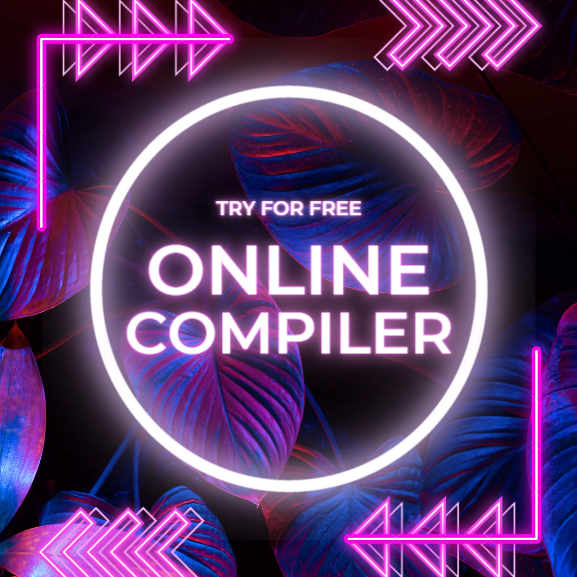A Brief History of Python: The Programming Language That Conquers the World
Python is one of the most popular programming languages in the world, beloved by beginners and experts alike for its simplicity, readability, and versatility. But how did this powerful language come to be? In this article, we will explore the fascinating history of Python, from its humble beginnings in the late 1980s to its current status as a global phenomenon.
The Early Days:
Python’s story begins in the late 1980s, when Guido van Rossum, a Dutch programmer working at the Centrum Wiskunde & Informatica (CWI) in Amsterdam, was looking for a new language to replace ABC. ABC was a powerful language, but it was also slow and difficult to use. Van Rossum wanted to create a language that was both powerful and easy to use, and he believed that he could achieve this by combining the best features of several other languages, including ABC, C, and Modula-3.
The Birth of Python:
In December 1989, Van Rossum released the first version of Python. This initial release was a simple language, but it already had many of the features that would make Python so popular in the years to come, including its clear syntax, its powerful data types, and its extensive standard library.
The Early Years:
In the early years of its existence, Python was primarily used by a small community of academics and programmers. However, the language’s popularity began to grow in the mid-1990s, thanks in part to the release of Python 1.0 in 1994. This release included several major improvements, such as support for object-oriented programming and a new bytecode compiler that made Python programs much faster.
The Rise of Python:
The late 1990s and early 2000s saw a rapid increase in the popularity of Python. This was due in part to the growing popularity of the internet, as Python was well-suited for developing web applications. Additionally, Python’s simplicity and ease of use made it an attractive language for beginners, and its powerful features made it a valuable tool for experienced programmers.
Python Today:
Today, Python is one of the most popular programming languages in the world. It is used by millions of developers for a wide variety of tasks, including web development, data science, machine learning, and artificial intelligence. Python is also a popular choice for teaching programming, as its clear syntax and simple concepts make it easy for beginners to learn.
The Future of Python:
The future of Python looks bright. The language is constantly evolving, with new features being added all the time. Additionally, the Python community is one of the most active and supportive in the world, which means that there are always new resources and tools available to help Python developers learn and grow.
Python has come a long way since its humble beginnings in the late 1980s. Today, it is a powerful and versatile language that is used by millions of developers around the world. With its clear syntax, its powerful features, and its active community, Python is sure to remain a popular choice for programming for many years to come.
Key Features of Python
Python’s immense popularity isn’t just a fad; it’s a testament to the language’s carefully crafted features that empower developers across the spectrum. In this part, we’ll delve into these key features, exploring what makes Python such a conqueror in the programming realm.
1. Readability and Simplicity:
One of Python’s most striking features is its readability. Unlike some languages that resemble cryptic puzzles, Python boasts a clear and concise syntax that closely mirrors natural language. This makes Python code easy to understand, not just for you but also for your fellow programmers. Imagine collaborating on a project where everyone can grasp the code intuitively – that’s the magic of Python’s readability.
2. Extensive Standard Library:
Python doesn’t make you reinvent the wheel. It comes equipped with a rich standard library, a treasure trove of pre-written modules and functions that cover a vast array of functionalities. Need to handle complex data structures? The standard library has modules for that. Want to interact with databases or manipulate files? Python’s got you covered. This extensive library saves you countless hours of development time, allowing you to focus on the core logic of your application.
3. Cross-Platform Compatibility:
Gone are the days of worrying about code compatibility across different operating systems. Python is a true chameleon, capable of running seamlessly on Windows, macOS, Linux, and even various mobile platforms. This flexibility makes Python an ideal choice for projects that need to be deployed across diverse environments. Write your code once, and let it run virtually anywhere.
4. Dynamic Typing:
Python adopts a relaxed approach to variable types. Unlike statically typed languages where you need to declare the data type of a variable upfront, Python allows you to assign different types of values to the same variable during runtime. This dynamic nature makes Python code more concise and flexible, especially in the initial stages of development.
5. Interpreted Language:
Python is an interpreted language, meaning the code is executed line by line at runtime. This removes the need for a separate compilation step, a feature that streamlines the development process. Imagine making a quick code change and seeing the results instantly – that’s the benefit of Python’s interpreted nature. It allows for faster development cycles and easier debugging.
6. Object-Oriented Programming Support:
Object-oriented programming (OOP) is a powerful paradigm for structuring complex applications. Python fully embraces OOP, allowing you to create classes, objects, and leverage concepts like inheritance and polymorphism. This empowers you to organize your code effectively and create reusable components.
7. Rich Ecosystem of Third-Party Libraries:
While the standard library is impressive, Python’s true potential unfolds when you explore the vast universe of third-party libraries. From scientific computing with NumPy to machine learning with TensorFlow, there’s a library for practically any imaginable task. This thriving ecosystem makes Python an incredibly versatile language, adaptable to an ever-growing range of problems.
8. Beginner-Friendly:
Python’s clear syntax, combined with its vast learning resources and supportive community, makes it an excellent choice for beginners. The language’s gentle learning curve allows newcomers to grasp core programming concepts quickly, setting them on a path to becoming skilled developers.
9. High-Level Language:
Python shields you from the complexities of memory management and low-level system interactions. It’s a high-level language, allowing you to focus on the problem you’re solving rather than the intricate details of the underlying machine. This abstraction makes Python more productive and enjoyable to use.
10. Versatility:
Python’s true strength lies in its versatility. It’s not just for web development; it’s a powerhouse for data science, machine learning, automation scripting, system administration, and even game development. This broad range of applications makes Python a valuable tool for developers with diverse interests.
Applications of Python: A Language Powering the Modern World
Python’s reach extends far beyond the realm of coding enthusiasts. Its versatility and robust features have propelled it to the forefront of various industries, making it a language of choice for tackling groundbreaking projects. Let’s explore some of the captivating applications of Python that are transforming our world.
1. Web Development:
Python shines brightly in the world of web development. Frameworks like Django and Flask provide a robust foundation for building secure, scalable web applications. Python’s ability to handle complex data structures and interact with databases seamlessly makes it ideal for crafting dynamic web experiences. From social media platforms like Instagram to content management systems like Django CMS, Python’s presence in the web development landscape is undeniable.
2. Data Science and Machine Learning:
The ever-growing field of data science heavily relies on Python’s prowess. Libraries like NumPy, pandas, and Scikit-learn provide a powerful arsenal of tools for data analysis, manipulation, and machine learning model creation. From wrangling massive datasets to building intelligent algorithms, Python empowers data scientists to extract valuable insights from the ever-increasing ocean of data.
3. Artificial Intelligence (AI):
As AI continues to revolutionize various sectors, Python plays a pivotal role. Frameworks like TensorFlow and PyTorch offer a versatile platform for developing sophisticated AI applications. Whether you’re building chatbots, computer vision algorithms, or natural language processing systems, Python’s extensive libraries and supportive community make it a frontrunner in the realm of AI development.
4. Scientific Computing:
Python’s numerical computing capabilities make it a darling in the scientific community. Libraries like SciPy and Matplotlib provide a rich set of tools for scientific simulations, data visualization, and complex mathematical calculations. From physics simulations to bioinformatics, Python empowers scientists to analyze data, model phenomena, and accelerate scientific discovery.
5. Automation Scripting:
Repetitive tasks can be a drain on productivity. Python comes to the rescue with its automation scripting capabilities. By writing Python scripts, you can automate mundane tasks on your computer, such as file management, data processing, and web scraping. This not only saves you valuable time but also reduces the risk of errors associated with manual work.
6. Desktop Applications:
Python’s not limited to web-based applications. Frameworks like PyQt and Kivy allow you to develop feature-rich desktop applications with user-friendly interfaces. These applications can run on various operating systems, making Python a versatile tool for creating cross-platform desktop software.
7. Game Development:
While Python might not be the first language that pops into mind for game development, it offers a compelling option for creating engaging games. Game engines like Pygame provide a comprehensive suite of tools for building 2D and even 3D games. From educational games to simple arcade-style classics, Python’s ease of use makes it a great choice for aspiring game developers.
8. System Administration:
System administrators can leverage Python’s scripting capabilities to automate various system administration tasks. Scripting network configuration, managing user accounts, and automating server backups are just a few examples of how Python can streamline system administration workflows.
9. Education and Research:
Python’s beginner-friendly nature makes it an excellent language for teaching programming concepts. Its clear syntax and vast learning resources create a smooth learning curve for aspiring programmers. Universities and research institutions around the world utilize Python as a stepping stone into the world of computer science.
10. Beyond Imagination:
Python’s applications continue to expand as its capabilities are explored further. From creating custom financial models to developing Internet of Things (IoT) applications, Python’s versatility seems limitless. As technology evolves, we can expect Python to play an even more significant role in shaping the future.
By understanding these diverse applications, you’ll gain a deeper appreciation for Python’s power and its potential to transform various industries. So, dive into the world of Python and unlock its potential to bring your innovative ideas to life.
Installing Python on Windows, Mac, and Linux: A Step-by-Step Guide
Windows:
- Download the Python installer: Go to the Python download page: https://www.python.org/downloads/ and select the latest version of Python for Windows. Make sure to choose the Windows x86-64 installer if you have a 64-bit system.
- Run the installer: Double-click on the downloaded file to start the installation process. Follow the on-screen instructions to complete the installation.
- Verify the installation: Open a command prompt (cmd) and type python –version. You should see the version of Python that you installed.
Mac:
- Download the Python installer: Go to the Python download page: https://www.python.org/downloads/ and select the latest version of Python for macOS.
- Run the installer: Open the downloaded DMG file and drag the Python icon to the Applications folder.
- Verify the installation: Open a terminal and type python –version. You should see the version of Python that you installed.
Linux:
- Install Python using the package manager: The specific commands for installing Python will vary depending on your Linux distribution. Here are some examples:
- Ubuntu/Debian:
sudo apt install python3 - CentOS/Red Hat:
sudo yum install python3 - Fedora:
sudo dnf install python3
- Ubuntu/Debian:
- Verify the installation: Open a terminal and type python3 –version. You should see the version of Python that you installed.
Additional Tips:
- You can also install Python from the Microsoft Store on Windows or the App Store on macOS.
- If you want to install a specific version of Python, you can download the source code from the Python download page: https://www.python.org/downloads/ and compile it yourself.
- Once you have installed Python, you can install additional libraries and modules using the pip package manager.
With Python installed on your computer, you are now ready to start exploring the exciting world of programming!
introduction to the IDLE environment: Your Playground for Python
Now that you have Python installed and ready to rumble, it’s time to explore the environment where you’ll write, execute, and interact with your Python code. Enter IDLE, which stands for Integrated Development and Learning Environment. It’s a fantastic starting point for beginners, offering a user-friendly interface specifically designed for Python development.
What IDLE Offers:
- Simple and Clean Interface: IDLE boasts a clean and uncluttered interface, free from unnecessary distractions. This allows you to focus solely on your code, making it ideal for learning the ropes of Python.
- Interactive Shell: IDLE provides an interactive shell window where you can type Python code and see the results immediately. This allows for experimentation and quick testing of ideas as you learn.
- Multi-window Text Editor: IDLE comes equipped with a built-in text editor where you can write your Python scripts. This editor offers features like syntax highlighting, auto-indentation, and code completion, all of which help you write cleaner and more efficient code.
- Debugging Tools: IDLE includes basic debugging tools that can help you identify and fix errors in your code. This is a valuable asset as you encounter challenges during your programming journey.
Getting Started with IDLE:
- Locate IDLE: Depending on your operating system, you might find IDLE in your Start menu (Windows), Applications folder (Mac), or by searching for it in your system’s search bar.
- Hello World! Once you launch IDLE, you’ll be greeted by the interactive shell window. Type the classic “Hello, world!” program:
Python
print("Hello, world!")Use code with caution.content_copy
- Run the Code: Press the F5 key on your keyboard or click the “Run Module” button in the menu bar. The shell window will display the glorious message: “Hello, world!”.
Beyond the Basics:
While IDLE is excellent for beginners, it might not be your go-to environment for complex projects as you progress. However, it provides a solid foundation for learning Python syntax, experimenting with code, and understanding core programming concepts.
we’ll delve deeper into the functionalities of IDLE, exploring its features and how to effectively use them for a smooth and productive Python learning experience!
We’ve taken a whirlwind tour of IDLE’s introduction, but the true magic lies in its functionalities. Now, let’s delve deeper into its features and explore how to leverage them effectively for a smooth and productive Python learning experience!
1. Editor Features:
- Syntax Highlighting: IDLE colorizes your code based on its elements (keywords, variables, strings, etc.). This visual distinction makes your code easier to read and understand, helping you identify potential errors at a glance.
- Auto-Indentation: Python relies heavily on proper indentation. IDLE automates this task, ensuring your code is formatted correctly, saving you time and frustration.
- Code Completion: As you type, IDLE suggests possible completions for keywords, functions, and variables. This feature accelerates your coding workflow and helps you learn Python’s vast library.
- Search and Replace: Locate specific text within your code or replace it efficiently with IDLE’s built-in search and replace functionality. This is invaluable for refactoring code and maintaining consistency.
- Undo and Redo: Made a mistake? No worries! IDLE allows you to undo and redo actions, providing a safety net as you experiment and learn.
2. Interactive Shell:
- Immediate Execution: Type Python code directly into the shell and see the results instantly. This interactive playground allows you to test code snippets, experiment with concepts, and grasp Python’s behavior in real-time.
- Object Inspection: Utilize the shell to inspect objects and their attributes. This is crucial for understanding how data structures work and how to manipulate objects within your code.
- Command History: The shell keeps track of your previously executed commands. You can easily access them with the up and down arrow keys, saving you time from retyping frequently used commands.
3. Debugging Tools:
- Step-by-Step Execution: IDLE allows you to execute your code line by line. This step-by-step debugging helps you identify where errors occur within your program’s logic.
- Breakpoints: Set breakpoints at specific lines in your code to pause execution at those points. This allows you to examine the state of your program variables and identify the root cause of issues.
- Call Stack Visibility: While debugging, you can view the call stack, which shows the sequence of function calls that led to the current line of code being executed. This provides valuable insights into how your program functions.
By mastering these functionalities, you’ll transform IDLE from a simple editor into a powerful learning companion. Utilize its features to experiment, explore Python concepts, and debug your code effectively. In the next part, we’ll explore some valuable resources to enhance your Python learning journey!
Introduction to Various Programming Tools
While IDLE is a great starting point, the world of Python development offers a plethora of tools to boost your productivity and creativity. Here’s a brief overview of some popular tools:
1. Integrated Development Environments (IDEs):
IDEs provide a comprehensive environment for coding, debugging, and testing your Python applications. They offer a range of features beyond IDLE, such as:
- Project Management: Organize your code, files, and dependencies within a single project.
- Code Refactoring: Easily rename variables, functions, and classes across your codebase.
- Version Control Integration: Track changes, collaborate with others, and manage different versions of your code.
- Testing and Debugging: Utilize advanced debugging tools to identify and fix errors efficiently.
- Code Completion and Linting: Get suggestions for code completion and identify potential errors as you type.
Popular IDEs for Python include PyCharm, Visual Studio Code, and Sublime Text.
2. Jupyter Notebooks:
Jupyter Notebooks combine interactive code execution with rich text documentation, making them ideal for data analysis, scientific computing, and machine learning. They offer:
- Interactive Coding: Execute code cells and see the results immediately, allowing for iterative experimentation.
- Rich Text Documentation: Embed text, images, and equations alongside your code for clear and comprehensive documentation.
- Visualization and Plotting: Easily visualize data and create plots using popular libraries like Matplotlib.
- Collaboration: Share notebooks with others for collaborative projects and teaching.
3. Version Control Systems (VCS):
VCS helps you track changes to your code, collaborate with others, and manage different versions of your project. Popular VCS options include:
- Git: A distributed VCS that allows you to work on your project offline and synchronize your changes with others.
- Subversion: A centralized VCS that offers a simple and straightforward workflow for managing code changes.
4. Virtual Environments:
Virtual environments allow you to create isolated Python environments for different projects, ensuring that dependencies and packages don’t conflict with each other. Popular tools for creating virtual environments include:
- venv: The standard library module for creating virtual environments in Python 3.
- virtualenv: A third-party tool that offers more flexibility and features for managing virtual environments.
5. Testing Frameworks:
Testing frameworks help you write and execute unit tests to ensure the quality and reliability of your code. Popular testing frameworks for Python include:
- unittest: The standard library module for writing unit tests.
- pytest: A third-party testing framework that offers a more flexible and feature-rich testing experience.
By exploring and mastering these tools, you’ll unlock a new level of efficiency and creativity in your Python development journey. Experiment with different tools and find the ones that best suit your workflow and project requirements.